Localization (L10n) for KaiOS Apps
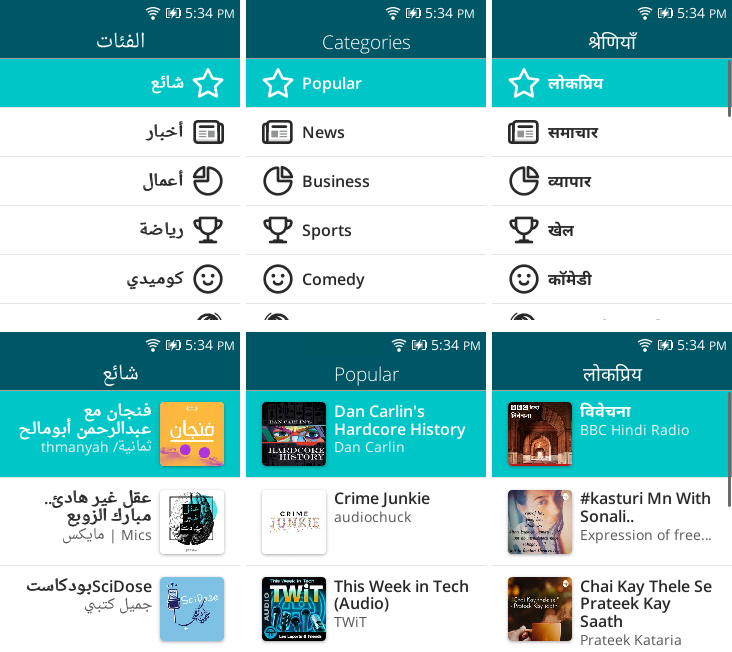
Why it matters? KaiOS is available in over 100 countries, with top demographics in India, United States, Nigeria, Tanzania, and Uganda. Localization facilitates market entry, improves user experience, and increases retention.
How it Works
Localization isn’t an outcome, it’s a process of adapting your application to specific markets. It includes many elements like:
- Translating content into multiple languages (i.e. English and Hindi)
- Formatting units like time, date, currency, and phone numbers according to regional standards (i.e. MM/DD/YYYY in Europe, DD/MM/YYYY in US)
- Supporting regional payment methods (i.e. UPI in India, M-Pesa in Kenya)
- Aligning content directionality according to linguistic standards (i.e. LTR for English, RTL for Arabic)
- Selecting appropriate symbols, iconography, and colors based on cultural contexts
- Encoding content in UTF-8 and ensuring fonts support all required languages
This article will focus on the technical considerations specific to KaiOS, and offer a few options for each to help inform your localization strategy.
Translation
Translation is a key component of localization. When I first launched PodLP on the JioStore in India, it was only available in English. The result was user attrition. Fortunately fast-follow updates included translations in Hindi, Bengali, Marathi, Telugu, Tamil, Gujurati, and more.
An easy and affordable way to translate your app is with Fiverr. For just $5-20 per language, you can have all content within your app translated to many of the world’s most common languages. Once you have your strings translated, the next task is to present this in the UI.
Pro Tip: if you’re developing a new app, do not hardcode strings within code! Separate content and code from the start so it’s easy to translate later.
System Language
There are several ways to detect the user-seleted system language. In JavaScript, there are the
navigator.language and
navigator.languages properties as well as the
languagechange event. There’s also the
Accept-Language HTTP header.
Within your application, you can define the content language using the
lang HTML attribute,
:lang CSS selector, and
Content-Language HTTP header.
Best Practice: default your application to match the system language, if available, but let the user override within your app because multi-lingual users may prefer one language for a variery of reasons.
String Storage
There are two main ways to store translated strings: on device and remotely. Each has it’s advantages and disadvantages.
Local string storage (bundled within your app)
- 👍 No internet access needed
- 👍 No server required
- 👍 No bandwidth cost ($$)
- 👍 Prohibits tampering
- 👎 Changing requires update
- 👎 Bloats package size
Within locally-stored strings there are two options: static and dynamically loaded. Static loading is when strings get packaged inline with your JavaScript bundle. Dynamic loading is when strings are loaded via AJAX from within your app bundle. For larger applications, dynamic loading uses less memory by only loading the user-selected language, and ensures proper separation of content and code.
Remote string storage (fetched from server)
- 👍 Change without update
- 👍 Smaller package size
- 👍 Usage analytics (request count)
- 👎 Initial fetch requires internet
- 👎 Web server required
Best Practice: store strings remotely when possible, using static file hosting and global Content Delivery Networks (CDNs) like Cloudflare Pages. Cache requests locally for when the user is offline.
Formatting
It’s important to format numbers, dates, times, and currencies according to linguistic expectations to reduce confusion and cognitive burden on the user. For KaiOS 3.0, the ECMAScript Internationalization API under the
Intl namespace is the easiest option. Unfortunately, the majority of KaiOS devices run 2.5 and have poor support for Intl. For KaiOS 2.5, use appropriately-sized formatting libraries like
Day.js to automatically localize quantities to the user-selected language.
Warning: popular packages like moment.js are ~300kB unminified. For fast loading and smaller package sizes, it’s best to avoid large dependencies.
Layout & Alignment
For certain languages like Arabic, it’s important to ensure your application can be mirrored to allow users to perceive progression and forward movement from right to left. When images are floated left of text, it means this is flipped. This also applies to certain (but not all!) iconography.
The
dir HTML attribute and
direction CSS property are the primary way of expressing direction within a KaiOS app. Here’s a few tips to help ensure your application can be mirrored effectively:
- Prefer
block and inline layout properties (i.e.
padding-inline-startinstead ofpadding-left). These automatically flip with layout direction - Use flexible layouts like flexbox instead of fixed layouts like tables
- Position elements using relative metrics
- Use
transform: scale(-1, 1)to flip symbols and icons when needed
Pro Tip: as a first step, grep your code for padding, margin, borders, and layouts defined using top, right, bottom, and left. Replace them with block-start, inline-end, block-end, and inline-start, respectively.
Symbols & Icons
There are a variety of free icons available. While it’s tempting to pick easy solutions Font Awesome, these bloat package size when often you only need a handleful of icons. A better option is to use standard Gaia Icons available as individual SVGs for a TTF Font. These icons will be familiar to KaiOS users because they are used in most pre-installed system applications.
SVGs
- 👍 Scale well
- 👍 Smaller package size (if you only need a few icons)
- 👍 Styled via CSS
- 👍 Can be animated
- 👍 Accessible (with alt text)
- 👎 Harder to use
Keep in mind, SVGs can be made easier to use with
SVG Symbols. This effectively allows you to define an SVG icon once and use it many times like <svg><use href="#my-icon"/></svg>.
Pro Tip: use an SVG optimizer like SVGO to minify SVGs by removing unnecessary attributes and tag metadata, hidden elements, and non-optimal values.
Font Icons
- 👍 Scale well
- 👍 Easy to use
- 👍 Accessible
- 👎 Larger bundle size
- 👎 Limited customization beyond color and size
- 👎 Flash of unstyled text (FOUT) when loading
For best performance, bundle icon fonts with your application’s ZIP file, compress fonts using formats like WOFF and optimally load them to reduce FOUT.
Conclusion
Localizing applications for the many markets that KaiOS is available to is a complex undertaking. Localization goes far beyond translation. If you need an experienced partner to guide your KaiOS localization, contact the author from the About page.